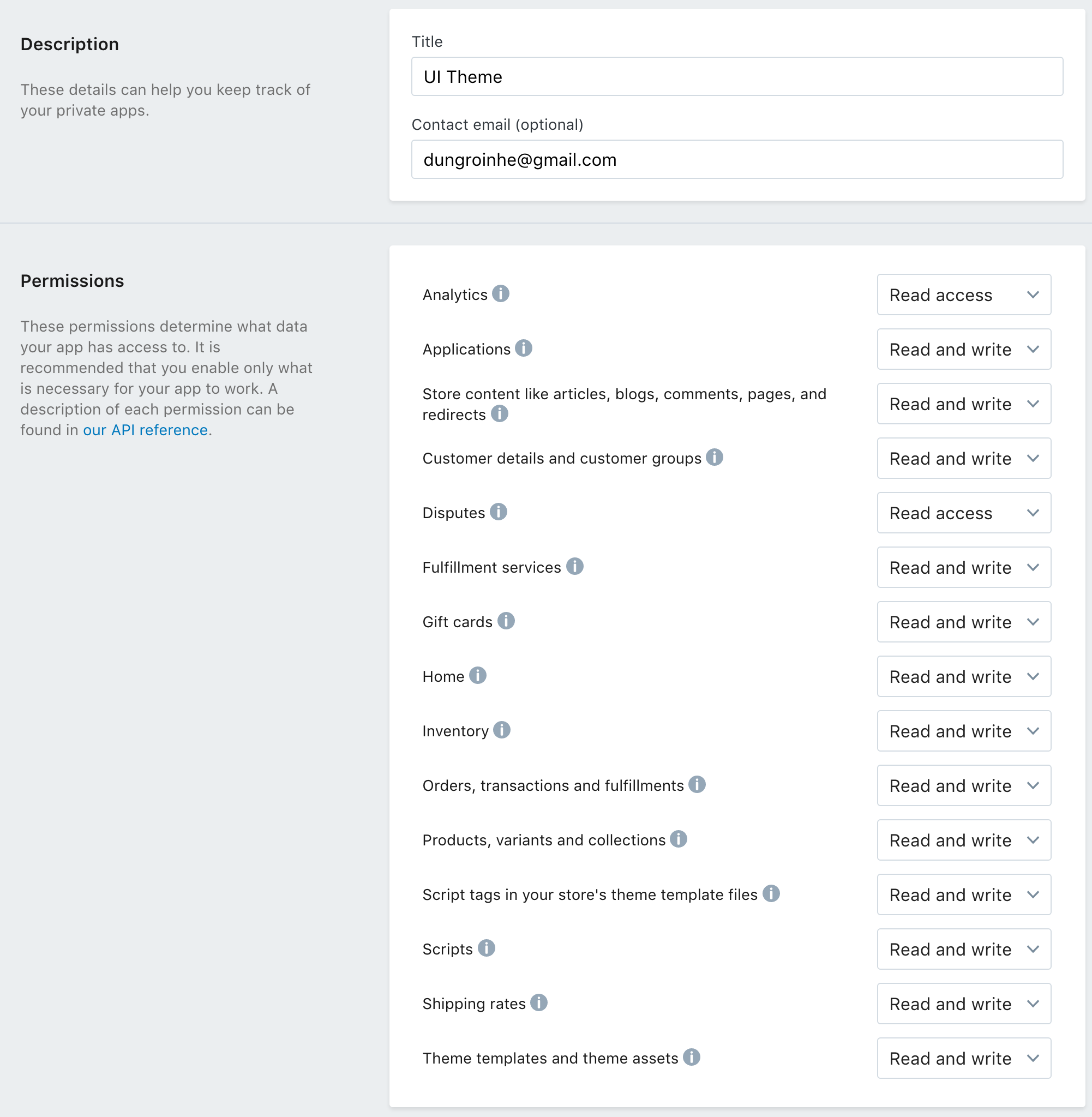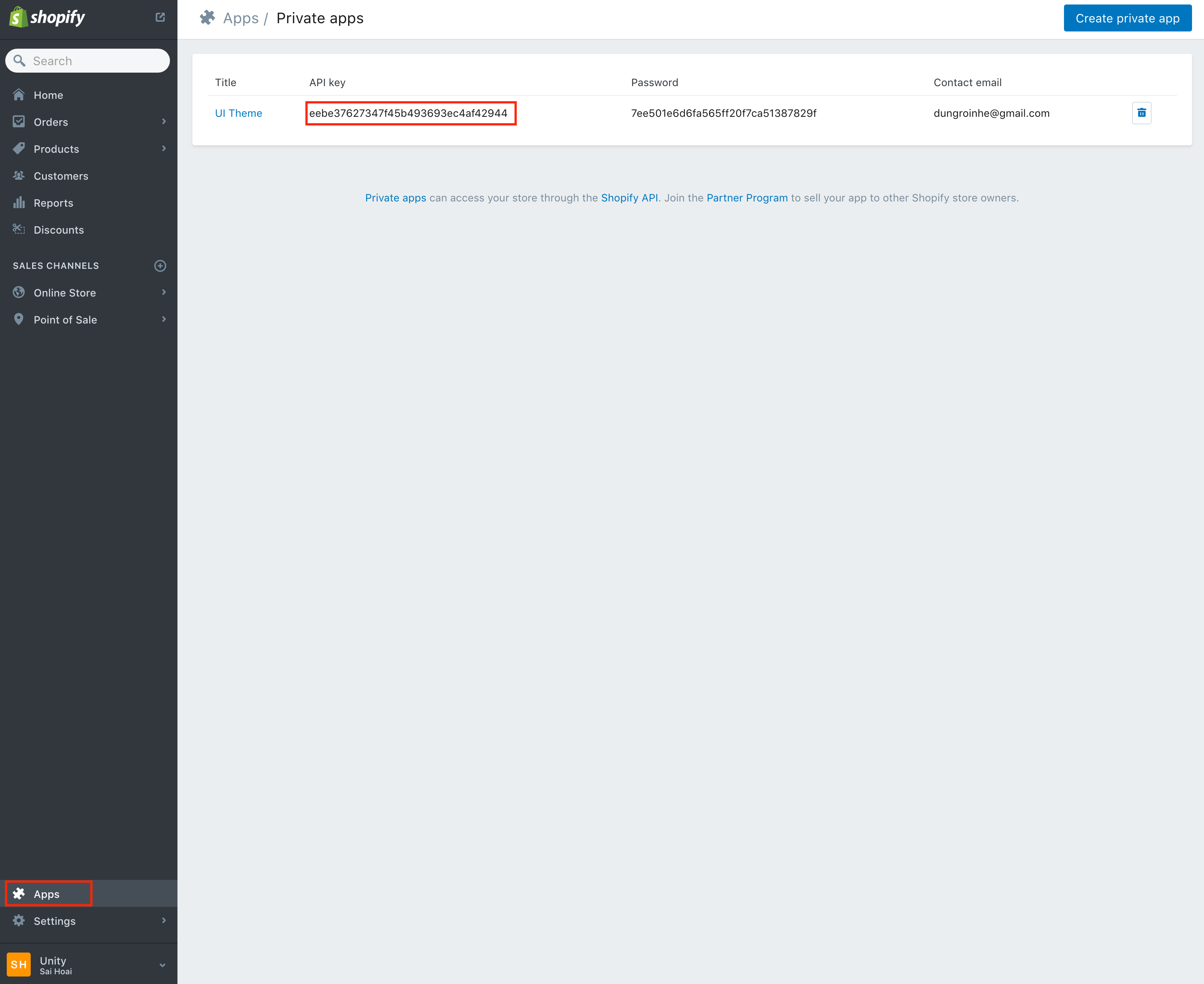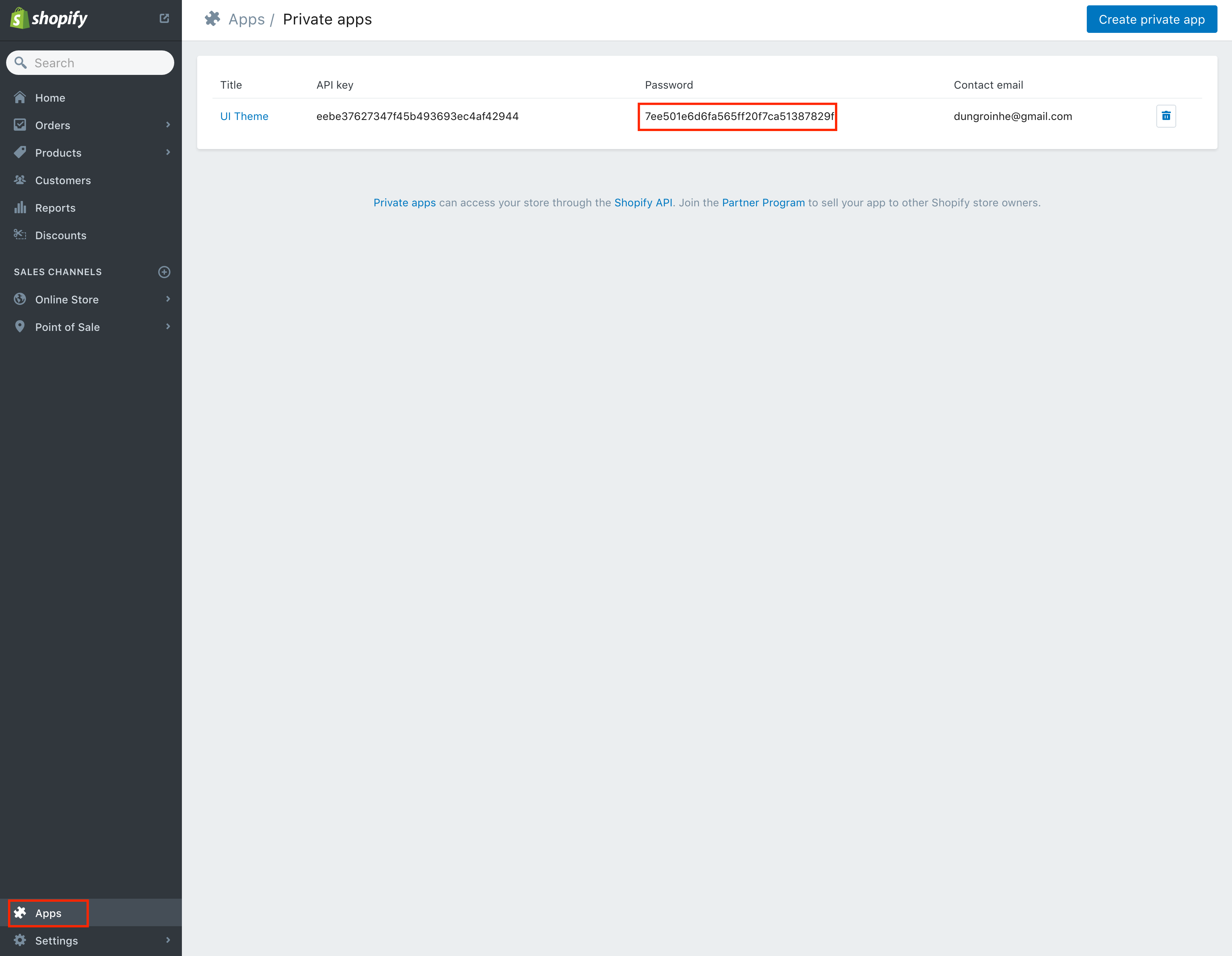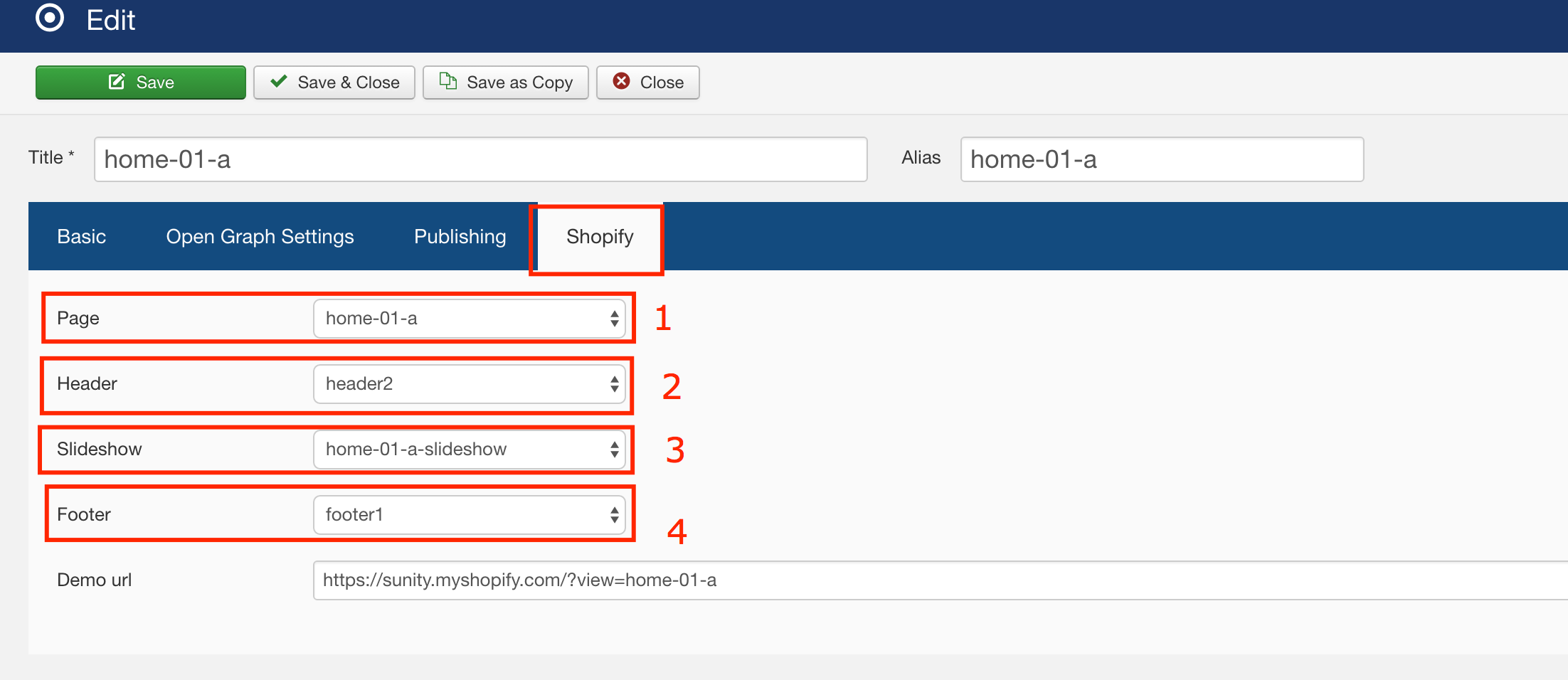To edit the content of all pages, your theme need to connect with App, below is the instruction of how to do this:


Now, We will give the detailed instructions of how to to this:
- Step 1: Please go to https://yourstorename.myshopify.com/admin/apps/private/new
- Step 2: Enter the content as this picture:
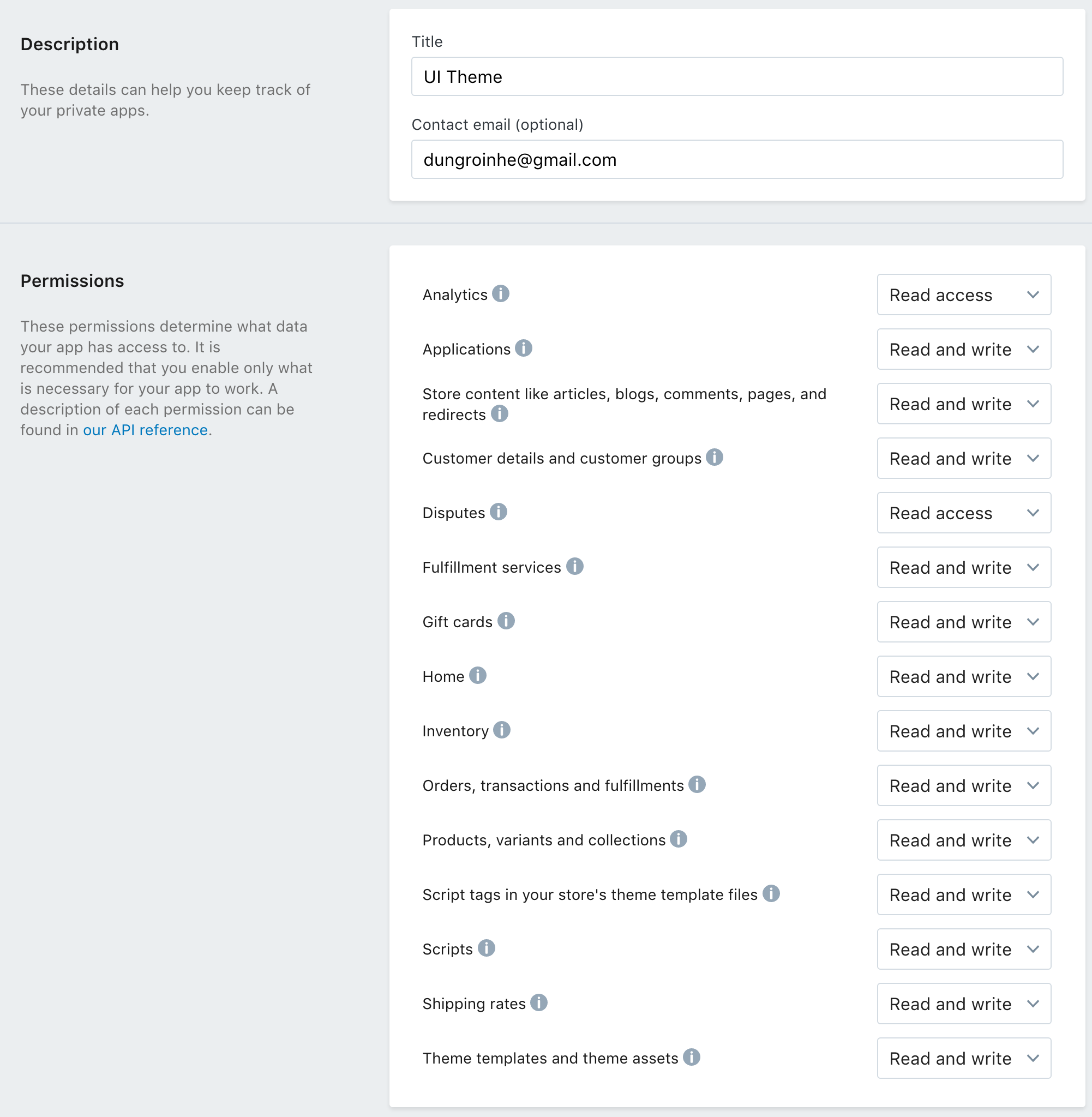
- Step 3: Open the member account via this link: http://punity.uimarketplace.net/index.php?view=registration
- Step 4: Fill in the information, please note that there are 2 important parts when fill in the information:
+ Part 1: For registeration, please watch the image below for more information:
When go to page: http://punity.uimarketplace.net/administrator/index.php?option=com_sppagebuilder

+ Part 2: Connect theme and app:


- To get Theme ID, please view the screenshot:

- To get API Key, please go to :
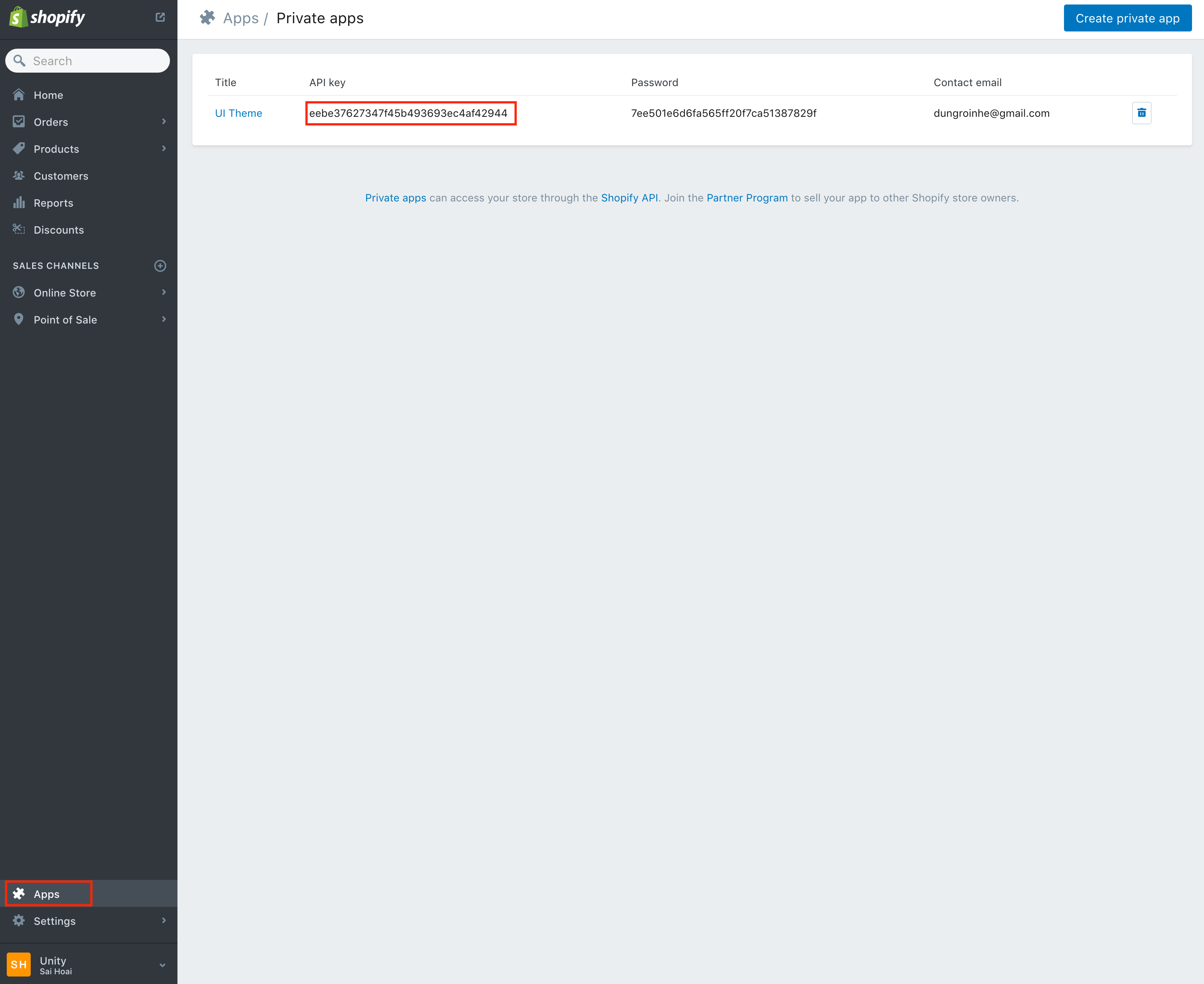
- To get password, please go to :
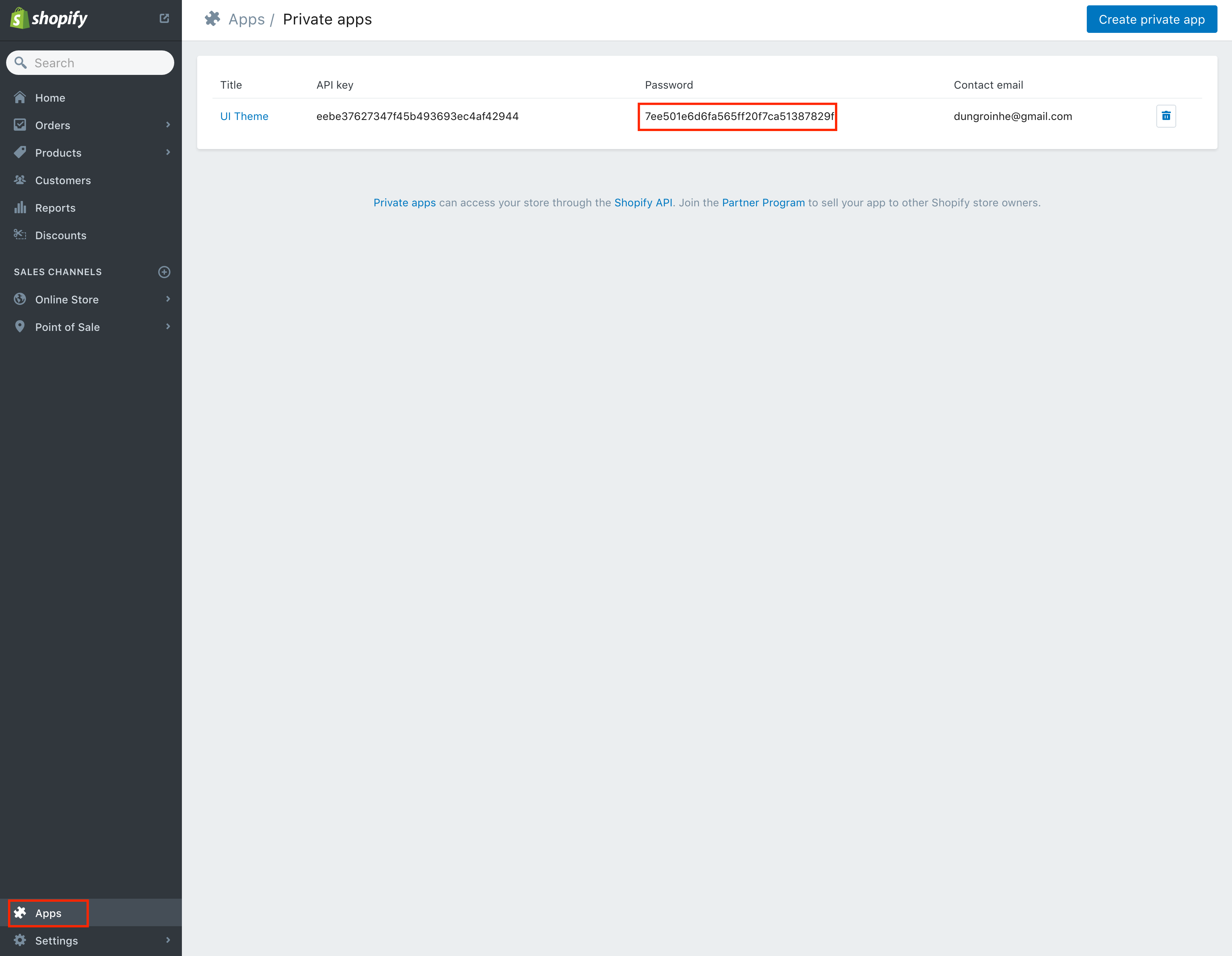
The address of admin page is: http://punity.uimarketplace.net/administrator/index.php?option=com_sppagebuilder
The Page's content will have 2 part: Add on and Layout's content:
There are 2 tabs in the content:

To edit Basic content, please click on field Basic. This is place where include all Addons.

There are many add ons for you to edit:

To edit Layout content, please go to:
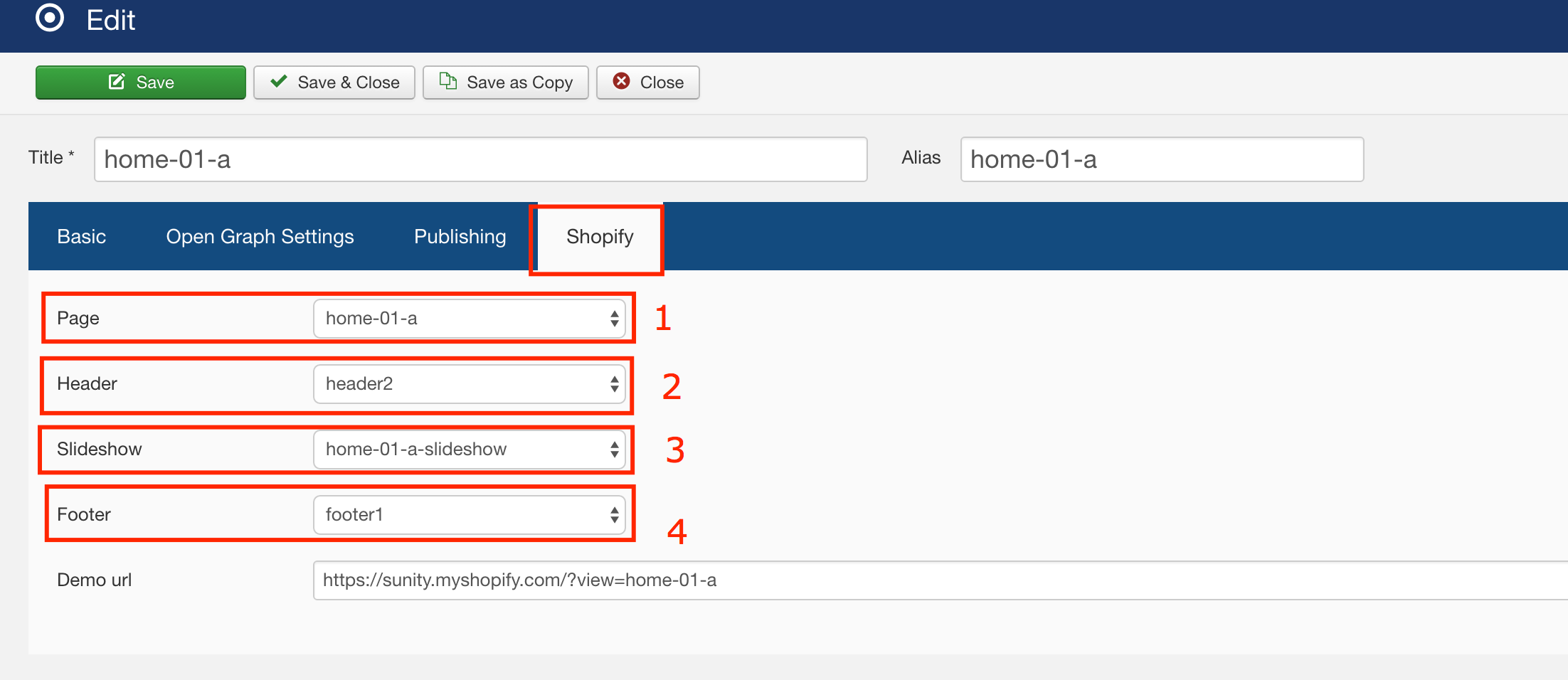
Please note that:
1: is the all page:

2: To edit/ change header, Please go HERE!
3: To edit/ change Slideshow, Please go HERE!
4: To edit/ change Footer, Please go HERE!